| A Ghostly Journey | ← | Pixel Purge | → | Lost Yeti |
| Pixel Purge | |
|---|---|
| Information | |
| Link: | Pixel Love |
| Developer | Epic Shadow Entertainment |
| Released: | September 7, 2010 (Newgrounds) |
| Featured: | March 24, 2014 |
| Platform | Flash |
| Control scheme: | Keyboard + Mouse |
| Data saved: | High scores |
| Genre(s): | Shooter |
| Website(s): | Newgrounds, Armor Games |
| Credits | |
|---|---|
| Programming Matt Porter Andrew Sandifer Art Andrew Sandifer Audio Matt Porter Voice talent Francine Louise | |
Pixel Purge is an endless shooter released on Newgrounds on September 7, 2010 by Epic Shadow Entertainment. It was featured on Pixel Love on March 24, 2014. The player controls a ship that has to defend the land of Pixela-RT from lawbreakers.
Controls[]
- Move (left/right/up/down)
- Arrow keys
- ADWS letter keys
 Mouse - Move to aim
Mouse - Move to aim Mouse left click - Fire bullets
Mouse left click - Fire bullets
Introduction[]
The game begins with an introductory sequence upon opening. A narrator speaks the prologue over the sounds of crashing thunder. A still picture is shown with some text that shows what the narrator is speaking. This sequence can be skipped by clicking on the screen or pressing space. It also starts again if the player leaves the titlescreen unattended for some period of time.
Text[]
The land of Pixela-RT was once a thriving place, and home to a peaceful race known as Pixels.
But where there is light, there must be darkness. Knowing this, the Pixels formed laws to keep this darkness at bay. These laws came to be known as The Pixel Integrity.
However, no law has ever come to be without meeting opposition. Not long ago, a rift was discovered, and through it poured darkness and those who would see the end of Pixela-RT.
But there are those who have risen to fight - a resistance to hold back the darkness.
The world of Pixels is in dark times. A purge is on the horizon...
| Image |
|
|
Gameplay[]
Pixel Purge sets players in one large arena, where they can move the ship freely. Enemies roam the area at the same time, some with varied behaviours. Using the mouse, players can destroy enemies and collect the pixels left behind to level up. Players also acquire skill points over time, and can bring up an upgrade menu to "spend" their skill points on powerups.
As the game progresses, enemies become larger in size and some will split into smaller enemies when destroyed. The game ends when the ship loses its health entirely, which brings up the player's final score.
Enemies[]
Enemies enter the level in constant waves. New enemies are introduced at the start of certain levels. Each enemy comes in different sizes of the same type, each dealing more damage than a smaller size. Larger enemies drop more pixels but have more health.
After defeating twenty of the same type, the enemy's description shows up in the bestiary, which can be accessed from the main menu. Names of the enemies are revealed once they appear in the game, but no other information is revealed at this point.
- Peons - Green invaders that wander around the level freely.
- Grunts - Purple invaders that track the ship's movement and follow it.
- Splitters - Move diagonally; their larger counterparts divide into smaller versions of themselves when destroyed.
- Fume - If the ship is too close to a fume, it explodes, firing pieces in four directions and usually damaging the ship.
- Miner - Moves in a horizontal or vertical direction, dropping red mines as it goes along.
- Waver - Moves faster than a peon with a wave-like pattern.
- Vessel - When approached, it turns into a swarm of tiny grunts that chase the ship.
- Shield - Moves around the ship in a circle trajectory and gradually closes in on it. It deals no damage but blocks the ship from shooting any bullets.
- Seeker - Actively seeks the ship as a target in an attempt to strike it. If the ship dodges, they will target the ship again.
Powerups[]
Powerups appear randomly throughout the area and disappear if they have not been picked up.
- Health - Appears as a red circle with a white cross in the middle; restores some of the ship's health.
- Shield - Allows the ship to take one hit without losing any health.
- Turbo mode - The ship can fire bullets at a rapid pace.
- Extra bullets - The ship can fire with extra bullets.
Attributes[]

The attributes screen. The options rotate clockwise until an option is hovered over.
Every time the player levels up, two skill points are attained. These skill points can be spent on attributes that upgrade the ship's attack, defense or score value. To bring up the upgrades screen, the player can press the spacebar at any time.
Each attribute purchased increases the next level's cost by one point. The maximum level an upgrade can reach is 5.
| Attribute | Purpose | Effects |
|---|---|---|
| Regeneration | Increases the speed at which health is regenerated | Subtracts 0.5 seconds per level |
| Magnet | Increases the range at which pixels are attracted to the ship | Adds 16 m to the range per level |
| Rapid Fire | Decreases the delay between constant shots | 11% decrease per level |
| Fire Spread | Increases the number of bullets that are fired from the ship. | Adds one bullet per level. |
| Pixels | Increases the amount of pixels that are dropped by defeated enemies. | 20% increase per level |
| Points | Increases the amount of points scored for defeating enemies. | 20% increase per level |
| Piercing | Gives a bullet the chance to travel through an enemy and hit anything else in its path. | Probability increased by 4% per level |
| Critical | Gives a bullet the chance to deal quadruple the amount of its normal damage. | Probability increased by 4% per level. |
Trophies[]
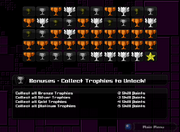
A complete collection of trophies
A gallery of trophies can be selected from the main menu. Any trophies the player has earned will be filled in and can be hovered over for more information about it. If the player receives all of one trophy type (ie. bronze, silver, gold or platinum), they are allowed to start the game with additional skill points.
By collecting all bronze trophies, the player can start with two additional skill points. If they collect all silver as well, three extra skill points are added, totaling to five. All gold trophies obtained adds four skill points, with nine total, and all platinum lets the player start with a total of fourteen skill points at the beginning of a new game.
Some trophies are awarded for earning all of one type of trophy. A gold star is given for players who collect every trophy in the game.
| Trophy name | Type | Task |
|---|---|---|
| Chain* | ||
| Bronze | Kill 25 enemies without getting hit | |
| Silver | Kill 100 enemies without getting hit | |
| Gold | Kill 500 enemies without getting hit | |
| Platinum | Kill 1000 enemies without getting hit | |
| Terminator | ||
| Bronze | Defeat 250 enemies in a single game | |
| Silver | Defeat 500 enemies in a single game | |
| Gold | Defeat 1000 enemies in a single game | |
| Platinum | Defeat 2500 enemies in a single game | |
| Level Climber | ||
| Bronze | Reach level 5 | |
| Silver | Reach level 10 | |
| Gold | Reach level 15 | |
| Platinum | Reach level 20 | |
| Evasion Expert | ||
| Bronze | Avoid getting hit for 30 seconds | |
| Silver | Avoid getting hit for 60 seconds | |
| Gold | Avoid getting hit for 90 seconds | |
| Platinum | Avoid getting hit for 120 seconds | |
| Hardcore | ||
| Bronze | Reach level 4 or greater without spending any skill points | |
| Silver | Reach level 6 or greater without spending any skill points | |
| Gold | Reach level 8 or greater without spending any skill points | |
| Platinum | Reach level 10 or greater without spending any skill points |
*The type of trophy precedes the name, eg. "Gold Chain".
Gold only[]
| Trophy name | Type | Task |
|---|---|---|
| Master of | ||
| Critical | Maximize the level of the attribute | |
| Piercing | ||
| Pixel Drop | ||
| Score Increase | ||
| Fire Rate | ||
| Fire Spread | ||
| Magnetism | ||
| Regeneration | ||
| Slayer of the | ||
| Peon King | Defeat the largest type of the respective enemy. | |
| Grunt King | ||
| Splitter King | ||
| Fume King | ||
| Miner King | ||
| Waver King | ||
| Vessel King | ||
| Shield King | ||
| Seeker King |
Soundtrack[]
Pixel Purge main theme
There is one background music track that plays during the game. The menu uses an ambient "storm"-like sound and the introduction is narrated by a female voice overtop the ambience.







